

* Guide you step by step to remove the Google FRP lock on Samsung. * Compatible with most Android phones like Samsung, LG, Sony, etc. * Support multiple screen lock types, such as fingerprints, PIN, pattern, passcode, etc. * Unlock screen lock on Samsung without losing data. * Remove FRP lock on Samsung without any skill. The best thing is that it can remove FRP with a higher success rate. The program is compatible with all Android devices. This Android Screen Unlock program is a well-known and popular bypass tool. These tools come with unique features and have a higher ability to bypass FRP lock. Here are the top Samsung FRP apps that can help you bypass the Samsung FRP lock. How to Reset a Samsung Phone that Is Locked Effortlessly? Part 2: Download Top Samsung FRP Tool Suppose you want to access your second-hand Samsung smartphone even though you don't know the correct credentials of the former owner's Google account.Įxport Samsung Calendars Seamlessly Using this tool, you can reset and disable the FRP lock on Samsung phones and tablets, then reset your data and apps after disabling it.īesides, it is easy to bypass the security FRP lock on Samsung mobile devices if you use a reliable FRP bypass tool. Samsung FRP bypass tool is an Android app that can be used to bypass the Factory Reset Protection (FRP) lock on Samsung devices. Part 2: Download Top Samsung FRP Tool Part 1: What is Samsung FRP Bypass Tool? So, how to bypass this lock? This guide brings you the 8 best Samsung FRP bypass tools you can use to bypass the FRP lock.

Among such security features is the Factory Reset Protection (FRP) lock that comes enabled on your device by default.Īs long as this protection is enabled on your phone, you will not reset your device or delete any data from it unless you have an account connected to it which has been previously set up by an original owner of the device.
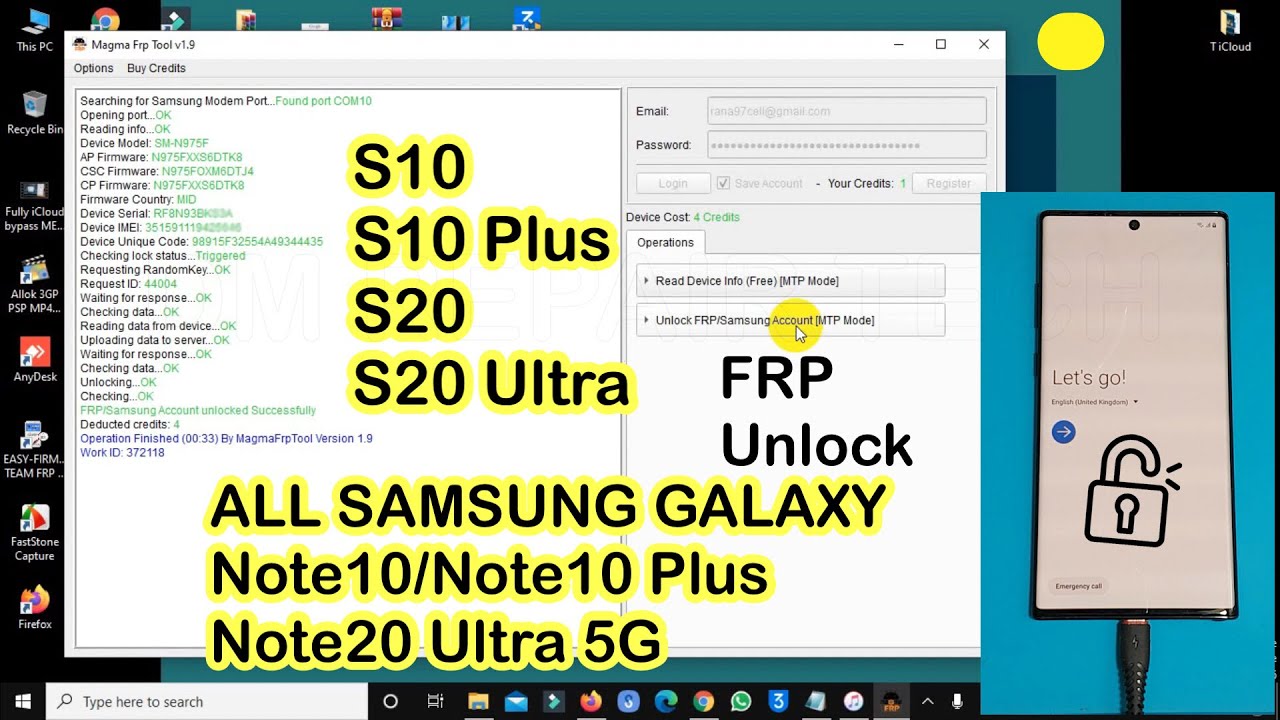

However, using Samsung mobile devices often requires you to go through a bunch of security protocols and settings before you can use them. This is because they are powerful and innovative and also come with a slew of advanced features that make using them quite convenient. Samsung phones are among the most popular mobile devices in the market today.


 0 kommentar(er)
0 kommentar(er)
